Creating and Positioning Sketch
By sketching in solidwork, sketch the position can be updated
automatically if the face angle change.
Steps we have to do is:
Open the file that will be modified.
Modeling Run, application and create a layer Iayer work.
Create a new sketch.
- Select Sketch.
- Click on the name of the sketch
- Choose the face parts to be modified.
By selecting the face on the top, the positive direction will lead XC
pad away from the pointed end.
Select OK.
If our view is not visible, choose File-> Close-> Reopen Selected Parts.
select Profile
Make sure the list. Constraints to be set to All in Sketch On,
Constraint Type is set to All, and Show Constraints set to
explicit.
There should be one horizontal and one vertical constraint
Select Cancel.
Constrained sketches.
In the design, size must be controlled by determining the length of the
horizontally and vertically.
Select Dimensions.
Select the horizontal line and place the dimension.
Change the value and Enter.



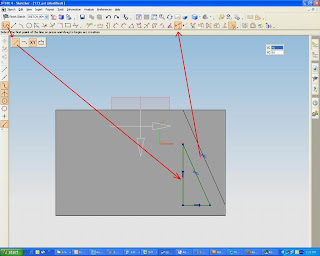



Posting Komentar untuk "Creating and Positioning Sketch"